Bitfunx Game Saves Memory Card GCMCE FlipperMCE With OLED Display for Nintendo GameCube Wii RVL001 Game Console
SPECIFICATIONS
Accessories Type: SD/TF Card Adapter
Brand Name: BitFunx
Color: TRN Black / Blue
Compatible: Swiss homebrew software/ FlippyBoot/cube ode/Nintinnt
Compatible Brand/Model: Nintendo
Compatible Nintendo Model: WII,Nintendo GameCube
Electric: No
High-concerned chemical: None
Item: Game Saves Card
Model Number: XLL-GCMCE
Origin: Mainland China
Product: GCMCE
Support Console: GameCube / Wii (RVL-001)
With: 128x64 pixel OLED display
With USB: yes
Bitfunx Game Saves Memory Card GCMCE FlipperMCE With OLED Display for Nintendo GameCube Wii RVL001 Game Console
Introduction:
GCMCE(FlipperMCE ) is a project developed based on the RP2040 chip, designed to emulate the NGC memory card. This product allows users to store an unlimited number of game saves, fully leveraging modern storage technology and eliminating the limitations of traditional memory card storage capacity.
GCMCE(FlipperMCE )is a fully open source Nintendo GameCube Memory Card Emulator (MCE), based on the famous sd2psx PlayStation 2 MCE designed by @xyzz.
Thanks to bbsan2k and the other members for their hard work!

Features:
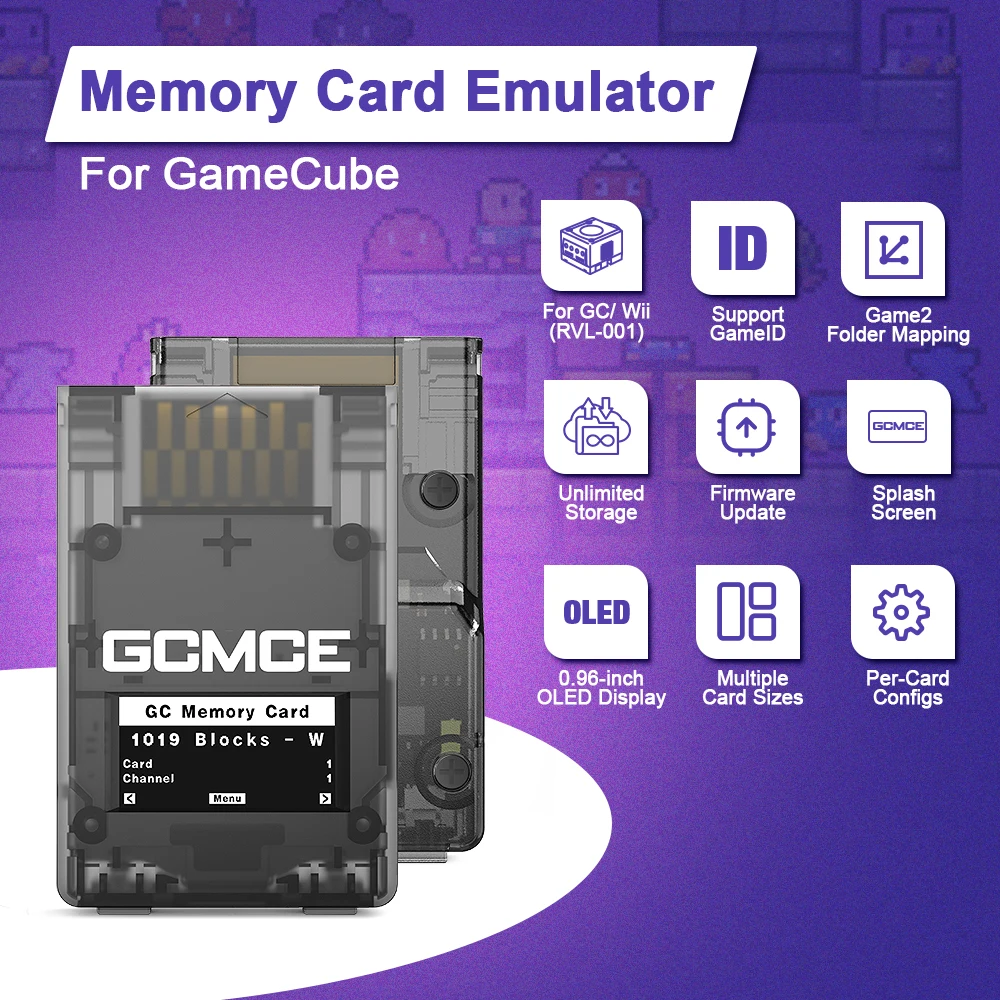
GC/ Wii(RVL-001) Support:
- Create virtual memory cards for GC game saves.
- Supports setting the sizes of GC Wirtual Memory Cards:59 Blocks(4Mbits)/123 Blocks(8Mbits)/251Blocks(16Mbits) /507 Blocks(32Mbits)/1019 Blocks(64Mbits).
Game ID Support:
- Automatically detect running games and create dedicated virtual memory cards(VMC) for enhanced save experiences.
- Compatible with Swiss homebrew software/ FlippyBoot/cube ode/Nintinnt.
Unlimited Storage:
- Supports Micro SD cards from 1GB to 500GB.
- The included 8GB Micro SD card can store over 8000 64Mbits GC memory cards.
User-Friendly Display and Controls:
- Features a 128x64 pixel OLED display for real-time system status.
- Easily navigate the settings menu with two front buttons.
Convenient Update Functionality:
- The front-facing USB-C port is used for firmware updates, ensuring the device remains up-to-date.
Card Restore:
When enabled, GCMCE will always boot to the last used card.
Game2Folder Mapping:
- Some games share save data for multiple Game IDs. For these cases, a custom game-to-folder mapping can be created.
Settings File:
- GCMCE generates a settings file (.flippermce/settings.ini) that allows you to edit some settings through your computer. This is useful when using one SD card with multiple GCMCE devices.
Splash Screen:
- The startup animation can be customized, letting you set the splash screen to your liking.




Legal & Policy Links
Styled With

Looking for More?
Subscribe to our emails
Be the first to know about new collections and special offers.





