Gamepad For PS5 Console - P5 Wireless Controller, Dual Vibration Hall Effect, With Turbo Touchpad, Gaming Remote Accessories
SPECIFICATIONS
Battery Included: Yes
Brand Name: bonacell
Compatible Brand/Model: Sony
Compatible Sony Model: PLAYSTATION4,playstation3,PS5,PS4 Pro,PS4 Slim
High-concerned chemical: None
Interface Type: Bluetooth
Origin: Mainland China
Package: Yes
Trigger Button Type: Linear
Type: Gamepads
type1: For ps5 controller
type2: For Sony controller
type3: pc gamepad
Connection method: USB Receiver
Compatible platforms: For PS-4/PS-5
1. Use with USB receiver to support PS-5
1. PS-5 hosts need to be set up to connect:
(Settings → Peripherals/Accessories → Controller (General)Connection Method → Use USB Wired Connection)
2. Plug the adapter into the PS-5console USB port and press the adapter pairing button.
(The indicator light changes from slow flashing to fast flashing)
3. Press and hold the controller "SHARE" button then press together with "PS" button for 5 seconds to enter pairing mode.
(The "P" button indicator on the controller flashes)
4. After the controller vibrates, the indicator light goes out. Press the "P" key again, and the controller will vibrate and connect automatically.
(The indicator lights on the USB adapter and controller no longer flash, successful connection).
Instruction manual * 1
USB receiver * 1
Gamepad * 1





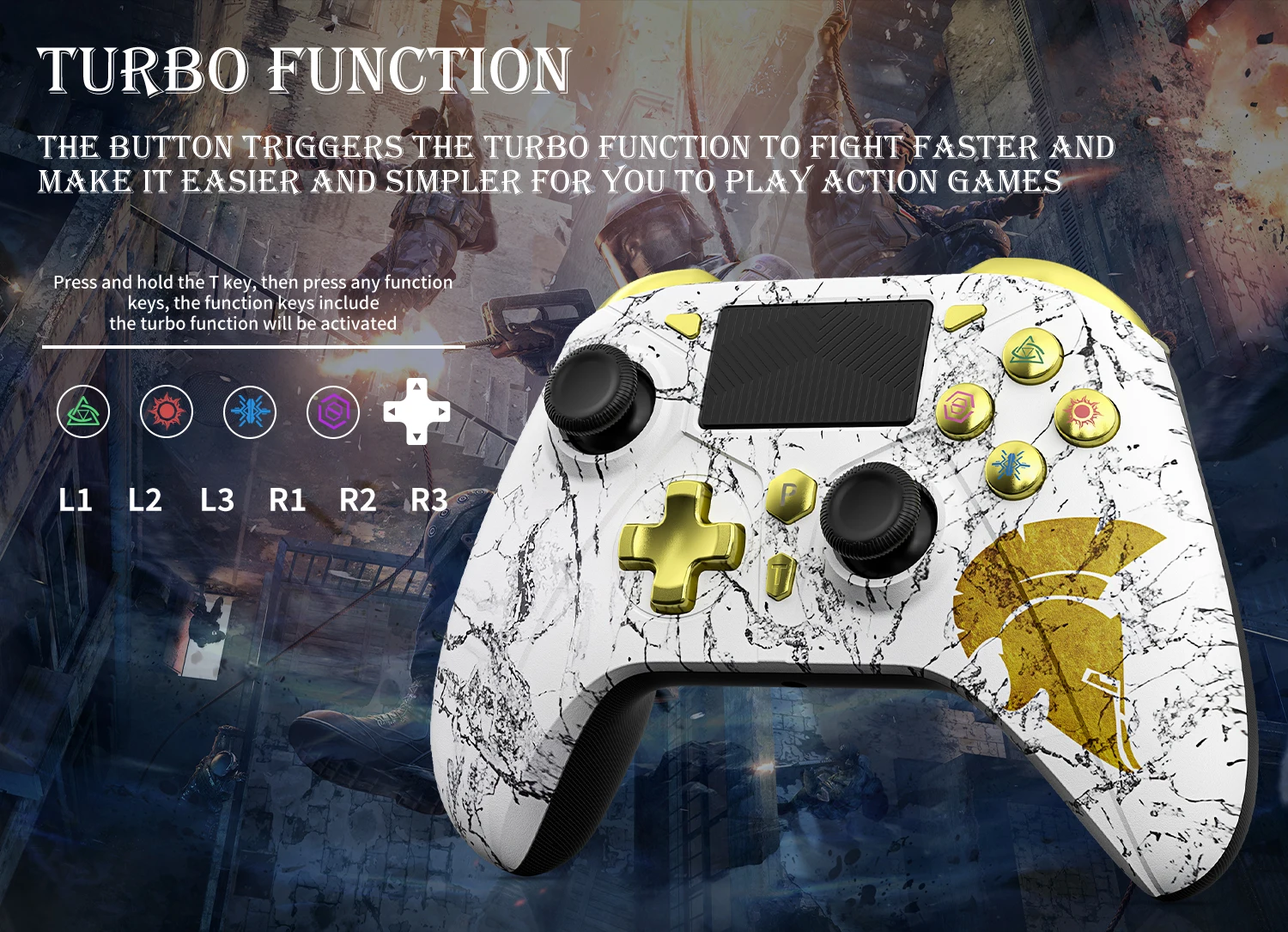
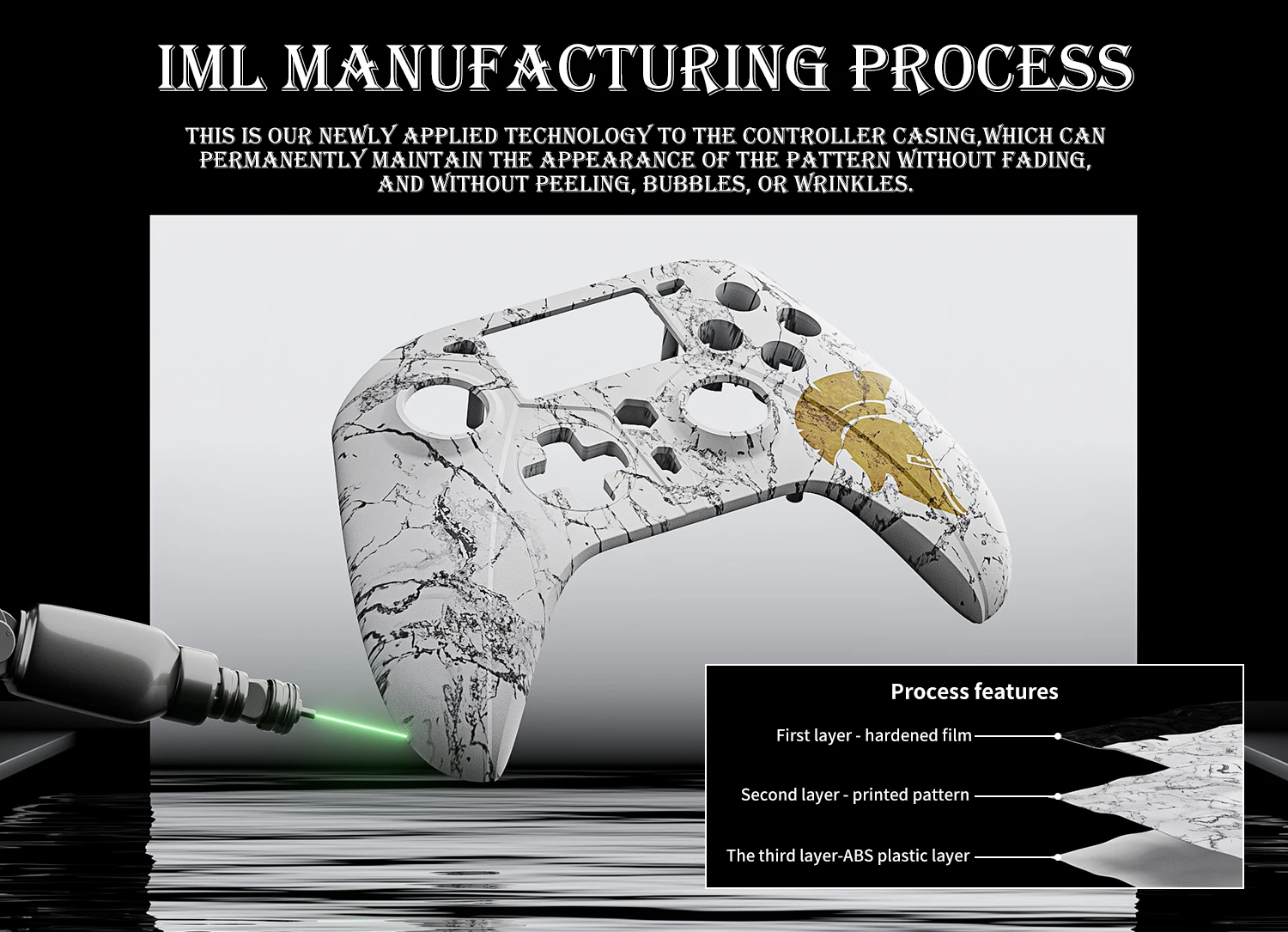




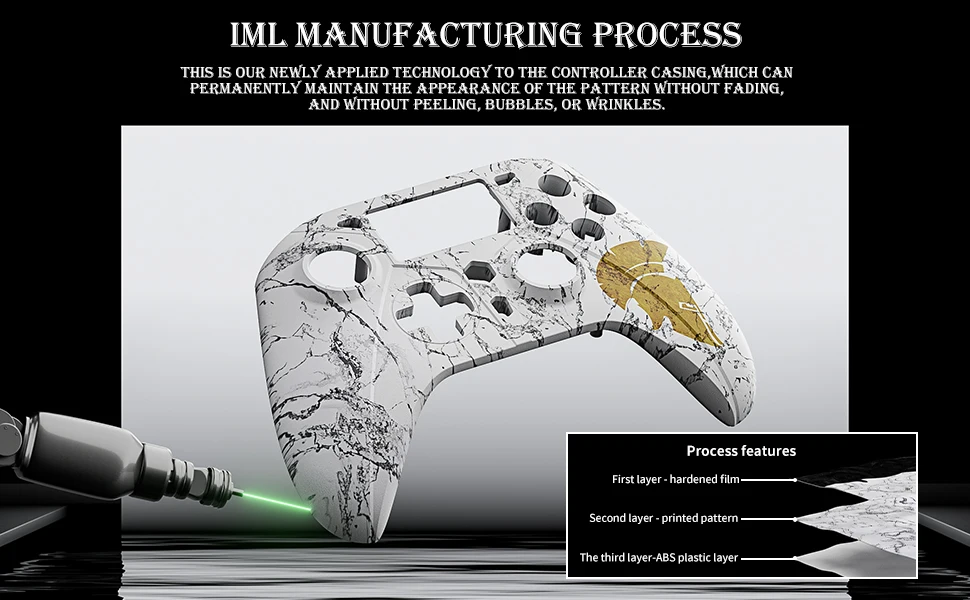







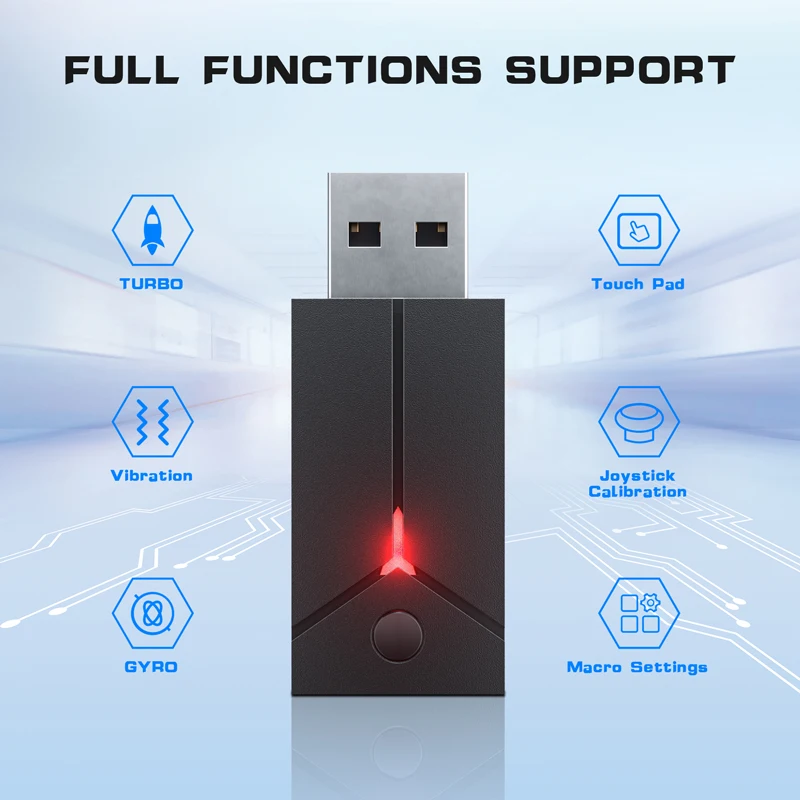

































Rechtliche und politische Links
Gestylt mit

Auf der Suche nach mehr?
Abonnieren Sie unsere E-Mails
Erfahren Sie als Erster von neuen Kollektionen und Sonderangeboten.











